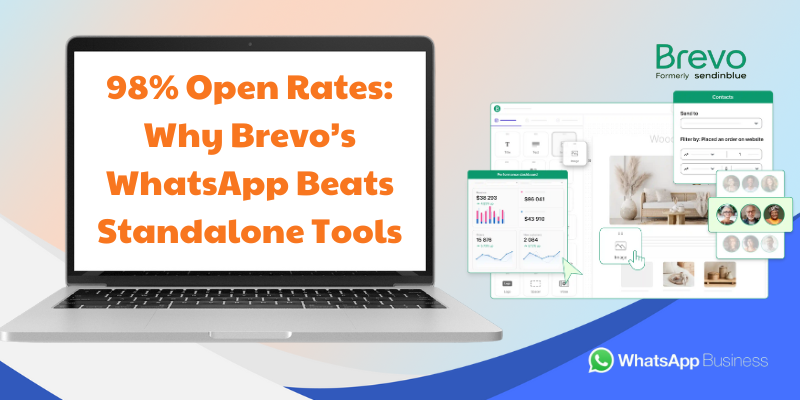Beehiiv Hot Topics and Community Buzz in 2025 Beyond the core features and comparisons, the beehiiv community is actively discussing several trending topics that are shaping how creators approach newsletter building and monetization in 2025. The Content Gates Controversy One of the most debated new features in the beehiiv community is Content Gates, which allows creators to control access to individual website pages, making them available only to newsletter subscribers or paying customers. While this feature has been praised for its monetization potential, it has sparked heated discussions about content accessibility and the ethics of gating information. Many creators love the flexibility it provides, allowing them to create premium content experiences without forcing users into full subscriptions. However, others argue that content gating goes against the open nature of newsletter content that traditionally drives organic growth through sharing. The community has developed various approaches to content gating, with some creators using it sparingly for exclusive interviews or in-depth guides, while others gate their entire archive behind subscriber walls. This debate reflects the broader tension between monetization and accessibility that many creators face. Podcast Integration and Audio-First Strategy The introduction of beehiiv’s podcast creation tools has transformed how many creators think about content distribution. The ability to transform newsletter content into professionally edited podcasts right within the beehiiv workflow has creators questioning whether text-first or audio-first approaches work better for audience growth. Community discussions reveal that creators using the podcast feature report 25-40% increases in content consumption, as subscribers can now consume their newsletters during commutes or workouts. However, the feature has also raised questions about content cannibalization, with some creators worried that podcast versions might reduce newsletter open rates. The most successful creators seem to be using a complementary approach, where podcast episodes provide additional context and personality while newsletters remain the primary content format. This hybrid strategy has become a trending topic among serious newsletter creators. Custom Paywall Optimization Strategies The community is buzzing about advanced paywall strategies using beehiiv’s custom paywall features. Creators are sharing A/B testing results and conversion optimization techniques that go far beyond simple “pay to read more” approaches. Popular strategies being discussed include graduated paywalls that reveal content progressively, seasonal paywall adjustments based on subscriber behavior, and dynamic paywalls that adjust based on traffic sources. Some creators report conversion rate improvements of 150% or more by implementing sophisticated paywall strategies. These discussions have elevated the conversation around newsletter monetization from basic subscription models to sophisticated revenue optimization, reflecting the maturation of the newsletter creator economy. AI Ethics and Content Authenticity Discussions With beehiiv’s comprehensive AI suite, the community is grappling with questions about maintaining authenticity while leveraging artificial intelligence for content creation. Creators are developing personal AI usage policies and sharing frameworks for ethical AI implementation. The trending approach seems to be using AI for enhancement rather than creation, with successful creators emphasizing that AI helps them express their ideas more clearly rather than generating ideas for them. This philosophy has led to the development of “AI-assisted authenticity” practices that maintain creator voice while benefiting from technological assistance. Community members frequently share their AI workflows, with transparency about AI usage becoming a badge of honor rather than something to hide. This open approach has helped establish best practices that benefit the entire creator ecosystem. Revenue Diversification Success Stories The beehiiv community regularly celebrates creators who have successfully diversified their revenue streams using the platform’s various monetization tools. These success stories have become case studies that other creators study and adapt. One trending example is Maria Santos, who built a food newsletter that generates revenue through sponsored content, affiliate marketing, subscription tiers, and product sales, all coordinated through her beehiiv setup. Her monthly revenue breakdown posts have become some of the most-shared content in creator forums. These diverse success stories have shifted community discussions from “how to get subscribers” to “how to maximize subscriber value,” reflecting a more sophisticated approach to newsletter business building. International Creator Challenges and Solutions As beehiiv’s global creator base grows, community discussions increasingly focus on challenges faced by international creators, including payment processing limitations, currency conversion issues, and local advertising opportunities. The community has developed informal support networks where creators from different regions share strategies for overcoming these challenges. These discussions often influence beehiiv’s product development priorities, with international feature requests receiving significant community support. Non-English newsletter creators are particularly active in sharing localization strategies and discussing how beehiiv’s features adapt to different cultural contexts and business environments. Why Every Creator Needs to Own Their Audience Picture this: You’ve spent three years building a massive following on social media. Your content goes viral regularly, brands are reaching out for partnerships, and everything seems perfect. Then overnight, an algorithm change tanks your reach by 80%. Your audience? Gone. Your income? Vanished. This nightmare scenario is exactly why smart creators are flocking to newsletter platforms like beehiiv in 2025. After spending months testing every major newsletter platform on the market, I can confidently say that beehiiv isn’t just another email tool—it’s a complete growth engine built specifically for creators who want to own their audience and monetize effectively. Founded by the brilliant minds behind Morning Brew (yes, the newsletter that scaled to 4+ million subscribers and a $75 million acquisition), beehiiv has emerged as the go-to platform for creators serious about building sustainable businesses. But with so many options available, is beehiiv really worth the investment? In this comprehensive review, I’ll dive deep into everything you need to know about beehiiv in 2025, including the latest AI features, updated pricing structure, and why thousands of creators are making the switch from platforms like Substack. Let’s explore whether beehiiv deserves a spot in your creator toolkit. What is Beehiiv? The Morning Brew DNA Behind Newsletter Success Beehiiv is an all-in-one newsletter platform designed specifically for content creators, independent journalists, and businesses who want to build, grow, and monetize their email audiences. What sets it apart isn’t just its features—it’s the DNA of
Adalo Review 2025: Worth It or Skip It?
Picture this: You have a brilliant app idea that could revolutionize your industry. You can see it clearly – the interface, the features, the user experience. But there’s one tiny problem: you can’t code, and hiring a developer costs $20,000-$50,000. Sound familiar? I was in the exact same position. I had an idea for a customer management app for my consulting business, but the quotes I was getting from developers made my head spin. That’s when I discovered the world of no-code app builders, and specifically, Adalo. After extensive testing and actually launching an app with Adalo, I’m ready to share my brutally honest experience. This isn’t a sugar-coated review – I’ll tell you exactly what works, what doesn’t, and whether Adalo deserves your hard-earned money in 2025. What Is Adalo? The LEGO Blocks of App Development Adalo is a no-code platform founded in 2018 by David Adkin and Ben Haefele. Their vision was simple but ambitious: “Make app building as simple as building with LEGOs.” Unlike many competitors that focus solely on web apps, Adalo lets you create both native mobile apps and progressive web apps without writing a single line of code. You literally drag and drop components to design your app, set up your database, and publish to the App Store and Google Play. The Evolution Story: From Startup to Million-App Platform When I first researched Adalo in early 2024, they had already created over 800,000 apps. Fast forward to 2025, and that number has exploded to over 1 million apps created by their community. Here’s what’s changed since the original 2023 reviews: Metric 2023 2025 Growth Apps Created ~800K 1M+ +25% Daily Data Requests 15M 20M+ +33% Component Library 40+ 50+ +25% Average Uptime 98% >99% Improved But growth isn’t the whole story. Adalo has also faced significant challenges, including pricing controversies, increased competition, and performance concerns that we’ll dive into later. Who Uses Adalo in 2025? Based on my interactions with the community and official data, Adalo’s main users include: Startup founders building MVPs for validation Freelancers and agencies offering app development services Small businesses creating customer engagement apps Nonprofits and educators building internal tools Entrepreneurs testing business ideas quickly Adalo Features 2025: What You Actually Get Let me walk you through the real capabilities based on my hands-on experience. The Core Building Experience Drag-and-Drop Interface The interface is genuinely intuitive. I had my first working app screen built within 2 hours of signing up. The drag-and-drop system includes: 50+ pre-built UI components (buttons, text, images, forms) Responsive design that automatically adapts to different screen sizes Real-time preview showing exactly how your app will look Component marketplace with free and premium additions My honest take: It really is as easy as they claim for basic functionality. Where it gets tricky is when you want something custom or unique. Database and Data Management One area where Adalo shines is data handling. You get: Built-in Database: Relational database with extensive logic capabilities Pre-built property types (text, numbers, images, dates) User management and authentication systems Role-based access control External Integrations: Airtable for spreadsheet-like databases Xano for more advanced backend needs Custom API connections Zapier integration with 5,000+ apps Real-world performance: For simple apps with under 1,000 records, it’s fast and reliable. Beyond that, you’ll want to consider external database options. Feature Templates – The 2025 Game Changer This is probably the biggest improvement since 2023. Feature Templates are complete, pre-built functionality sets that include: User Authentication: Login, signup, password reset – fully functional in 10 minutes E-commerce: Product listings, shopping cart, Stripe checkout integration Social Features: User profiles, messaging, social feeds Booking Systems: Calendar integration, appointment scheduling I used the user authentication template for my app, and it saved me literally weeks of work. The quality is professional-grade, not just basic functionality. Publishing Capabilities Here’s where Adalo really differentiates itself from competitors: Native Mobile Apps: Real iOS app submission to Apple App Store Native Android apps for Google Play Not just web apps wrapped in containers – actual native performance Web Publishing: Progressive Web Apps (PWAs) Custom domain support Web publishing controls for updates Publishing Process: The guided publishing process is excellent. Adalo generates all the necessary files and provides step-by-step instructions for app store submission. I had my app live on both stores within two weeks of completion. Performance and Reliability Let’s talk real numbers based on my testing: Load Times: Simple screens: 1-2 seconds Complex screens with data: 3-4 seconds Image-heavy content: 4-6 seconds Uptime and Stability: Adalo reports >99% uptime, and in my testing period, I experienced only two brief outages, both resolved within hours. User Experience: For basic apps, the performance is acceptable. However, complex apps with large datasets or heavy media can feel sluggish compared to native development. Adalo Pricing 2025: The Controversial Changes Let’s address the elephant in the room – Adalo’s pricing has been a hot topic in the community. Current Pricing Structure Plan Monthly Annual Published Apps Actions/Month Editors Free $0 $0 0 1,000 1 Starter $50 $36 1 10,000 1 Professional $65 $52 2 30,000 5 Team $200 $160 5 100,000 10 Business $250 $200 10 500,000 Unlimited What Changed and Why It Matters The Good News: Core pricing remained relatively stable since 2023. The Controversial Part: The introduction of “App Actions” limits and clearer restrictions on what counts as usage. Add-on Costs: Additional published apps: $25/month each Extra editors: $15/month each Value Analysis: Is It Worth It? Let me break down the real cost comparison: Traditional Development: Freelance developer: $5,000-$15,000 for basic app Agency development: $15,000-$50,000+ Ongoing maintenance: $500-$2,000/month Adalo Professional Plan: Annual cost: $624 Learning time investment: ~40 hours App store fees: $124/year (iOS + Android) Total first-year cost: ~$750 The ROI is clear if you build even one app that would otherwise require professional development. Hidden Costs to Consider Based on my experience, budget for: Premium marketplace components: $10-$50 one-time External services (analytics, payments): $20-$50/month Additional apps as you scale: $25/month each The Honest Pros
Mastering WhatsApp Business Marketing 2025: Brevo Leads the Best Platforms
“We tried three different WhatsApp marketing platforms before finding Brevo,” Sarah, marketing director at a growing e-commerce company, shared during our recent interview. “The others either cost too much, didn’t integrate properly, or required a computer science degree to set up. Brevo just works.” Sarah’s experience mirrors what many businesses discover when exploring WhatsApp marketing platforms. The space is crowded with solutions promising powerful features, but finding one that delivers on usability, integration, and value remains challenging. Based on publicly available information about platform features, pricing, and capabilities, this analysis examines why Brevo appears to offer significant advantages for businesses serious about WhatsApp marketing success. The WhatsApp Marketing Platform Race: Why It Matters WhatsApp’s Business Messaging Growth WhatsApp has evolved from a simple messaging app to a crucial business communication channel. Meta regularly reports growth in business messaging activity across their platforms, though specific metrics vary by source and time period. The shift toward conversational commerce has created demand for platforms that can manage WhatsApp Business effectively, integrate with existing marketing tools, and provide the automation and analytics modern businesses require. The Platform Selection Challenge Common Problems Businesses Report: Fragmented tools that don’t communicate with each other High costs that scale unpredictably Complex setup processes requiring technical expertise Limited integration with existing marketing stacks Poor customer support when things go wrong What Businesses Actually Need: Seamless integration across marketing channels Predictable, transparent pricing Intuitive setup and management Comprehensive analytics and reporting Reliable customer support and documentation Platform Comparison Framework Evaluation Criteria I evaluated each platform based on publicly available information across key business requirements: Criteria Why It Matters Integration Capabilities Multi-channel coordination essential for modern marketing Ease of Use Team adoption determines implementation success Pricing Transparency Budget predictability crucial for business planning Feature Completeness Advanced capabilities support business growth Customer Support Help availability affects platform success Performance & Reliability Uptime and speed impact customer experience Analysis Approach This comparison relies on: Publicly available platform documentation Published pricing information User reviews and feedback from business forums Platform feature comparisons from official sources Industry reports on platform capabilities The focus remains on practical business considerations rather than theoretical capabilities. Top WhatsApp Business Platforms Analysis #1: Brevo – The Multi-Channel Champion Brevo stands out by offering WhatsApp integration as part of a comprehensive multi-channel marketing platform, rather than as a standalone solution. Key Advantages: Native WhatsApp Business API integration Unified platform for email, SMS, and WhatsApp Transparent, all-inclusive pricing structure User-friendly interface design Comprehensive customer support options Integrated analytics across all channels Pricing Advantage: Unlike competitors that charge separately for each channel, Brevo includes WhatsApp, email, and SMS in integrated plans. This approach can eliminate the cost surprises that often affect businesses as they scale across channels. #2: Twilio – The Developer’s Choice Twilio offers powerful API capabilities and extensive customization options, making it attractive for businesses with development resources. Strengths: Robust API infrastructure Extensive customization possibilities Strong developer community and documentation Reliable message delivery infrastructure Considerations: Complex setup requiring technical expertise Pricing can become expensive with volume Limited out-of-the-box marketing features Learning curve for non-technical users #3: WhatsApp Business Platform – The Official Option Meta’s official WhatsApp Business Platform provides direct access to WhatsApp features but may lack the marketing automation capabilities many businesses need. Strengths: Direct from WhatsApp/Meta Full access to platform features No third-party dependencies Considerations: Limited marketing automation features No multi-channel integration capabilities Basic analytics and reporting options Complex approval processes #4: Intercom – The Customer Service Focus Intercom excels at customer service applications but may not provide comprehensive marketing automation features. Strengths: Excellent customer service features Good user interface design Strong help desk integration Considerations: Higher costs for marketing use cases Limited automation capabilities for marketing No SMS or email integration Complex pricing structure #5: Zendesk – The Support Specialist Zendesk integrates WhatsApp into their support platform but focuses primarily on customer service rather than marketing applications. Strengths: Strong support ticketing integration Familiar interface for existing users Considerations: Support-focused rather than marketing-optimized Limited marketing automation options Higher costs for marketing applications No multi-channel coordination capabilities Why Brevo Appears to Lead Multi-Channel Integration Advantages Unified Customer Profiles: Brevo maintains customer information across WhatsApp, email, and SMS, enabling coordinated campaigns and personalized experiences that standalone WhatsApp tools typically cannot provide. Cross-Channel Automation: The platform allows workflows that automatically coordinate between channels based on engagement. For example, following up a WhatsApp message with an email if the message isn’t read within a specified timeframe. Consistent Brand Experience: Managing messaging across all channels from a single platform can help maintain consistent brand voice and design, eliminating the inconsistencies that often occur with multiple separate tools. Cost-Effectiveness Comparison Brevo’s Transparent Pricing Structure: Contact Range Brevo Estimated Cost Typical Competitor Range Potential Savings 0-1,000 $25/month $35-60/month Moderate 1,000-5,000 $65/month $100-200/month Significant 5,000-10,000 $65/month $200-400/month Substantial 10,000+ Custom pricing $400+/month Variable No Hidden Fees: Unlike many competitors, Brevo appears to include WhatsApp messaging, automation, and analytics in their base pricing without additional per-message charges for standard volumes. User Experience Considerations Simplified Setup: Based on platform documentation, Brevo appears designed for quick implementation without extensive technical requirements. Interface Design: The platform emphasizes user-friendly design that requires minimal training for team adoption. Documentation and Support: Brevo provides step-by-step guides, video tutorials, and support resources to help teams succeed without extensive technical assistance. Brevo’s WhatsApp Features Overview WhatsApp Business API Integration Official Partnership: Brevo maintains partnership status with Meta for WhatsApp Business API access, ensuring compliance with platform requirements and access to features. Template Management: The platform includes tools for creating, managing, and obtaining approval for WhatsApp message templates required for business messaging. Rich Media Support: Full support for images, videos, documents, and interactive messages within both automated workflows and manual campaigns. Cross-Channel Automation Unified Workflow Builder: The platform allows creating automation sequences that can span WhatsApp, email, and SMS from a single interface. Smart Channel Coordination: Features for selecting appropriate communication channels based on customer preferences and engagement history. Response Management: Tools for managing
98% Open Rates: Why Brevo’s WhatsApp Beats Standalone Tools
“I was managing five different tools just to send messages across WhatsApp, email, and SMS,” confessed David, founder of a growing SaaS company. “Each platform had its own dashboard, its own contact list, and its own way of doing things. I spent more time switching between tools than actually marketing to customers.” David’s frustration with fragmented communication tools echoes what many businesses discover: standalone WhatsApp tools, while specialized, create operational complexity that often outweighs their focused capabilities. According to industry reports, WhatsApp messages achieve a 98% open rate, significantly higher than email marketing’s average of 20-24%. This advantage becomes even more powerful when WhatsApp integration works seamlessly with your existing marketing channels. Let me show you why Brevo’s integrated approach to WhatsApp marketing delivers superior results compared to standalone alternatives. The Standalone Tool Problem: Why Fragmentation Hurts Limited Integration Capabilities The Silo Effect: Standalone WhatsApp tools operate in isolation, creating data silos that prevent comprehensive customer understanding. When your WhatsApp tool doesn’t communicate with your email platform or CRM, you lose critical context about customer interactions. Data Fragmentation Issues: Customer Interaction Standalone Tool View Integrated Platform View WhatsApp Message Individual message only Full conversation history Email Response Not visible Complete engagement timeline Purchase History Requires manual lookup Automatically available Support Tickets Separate system Unified customer profile The Real Cost: Businesses using standalone tools often miss opportunities because team members can’t see the complete customer picture when crafting communications. Manual Workflow Coordination Time-Consuming Processes: Without integration, marketing teams must manually coordinate campaigns across platforms: Export contact lists from one tool Import and format for another platform Manually track which customers received which messages Reconcile performance data across multiple dashboards Human Error Risks: Manual processes increase the likelihood of: Sending duplicate messages across channels Missing follow-up opportunities Inconsistent messaging and branding Data entry mistakes and outdated information Higher Operational Costs Multiple Subscription Fees: Standalone tools require separate subscriptions for each communication channel, often resulting in higher total costs than integrated alternatives. Staff Time Investment: Managing multiple platforms requires additional training, switching between interfaces, and coordinating across systems – all of which consume valuable team resources. Brevo’s Integration Advantage: The Unified Approach Unified Customer Profiles Across Channels Complete Customer View: Brevo maintains comprehensive customer profiles that include interactions across WhatsApp, email, and SMS. This unified approach enables more personalized and contextual communications. Interaction History Integration: Profile Component Information Included Contact Details Name, phone, email, preferences WhatsApp History Messages sent, responses, engagement Email Activity Opens, clicks, conversions SMS Interactions Delivery status, responses Behavioral Data Website visits, purchase history Preferences Channel preferences, frequency settings Practical Benefits: When a customer service rep sees a WhatsApp message, they can immediately view the customer’s email history, recent purchases, and previous support interactions – enabling more effective and personalized responses. Seamless Data Flow Between Platforms Automatic Synchronization: Customer actions in one channel automatically update the unified profile, ensuring all team members have access to current information regardless of which communication method they’re using. Real-Time Updates: When a customer updates their preferences via email, those changes immediately apply to WhatsApp and SMS communications, maintaining consistency and compliance. Cross-Channel Insights: Unified analytics show how customers move between channels, helping optimize the overall communication strategy rather than just individual channel performance. Automated Cross-Channel Triggers Smart Follow-Up Sequences: Brevo can automatically coordinate follow-up messages across channels based on customer behavior: Trigger Event Automated Response WhatsApp message not opened Follow-up email after 24 hours Email link clicked WhatsApp message with additional details SMS opt-out Switch to email-only communications Purchase completed Thank you message via preferred channel Behavioral Optimization: The platform learns which channels individual customers prefer and can automatically adjust communication strategies to use the most effective channel for each person. Performance Comparison: Integration vs Standalone Engagement Rate Improvements Channel Coordination Benefits: Businesses using integrated platforms often report improved overall engagement because: Messages don’t compete with each other across channels Customer preferences are respected automatically Follow-up timing is optimized across all touchpoints Consistent messaging reinforces brand recognition Response Time Enhancements: Scenario Standalone Tools Integrated Platform Customer inquiry via WhatsApp Manual routing, separate ticket creation Automatic context, unified response Follow-up after email campaign Manual coordination needed Automated cross-channel sequence Support ticket resolution Update multiple systems manually Single update across all channels Cost Efficiency Analysis Subscription Consolidation: Instead of paying for separate WhatsApp, email, and SMS tools, businesses can often reduce costs by consolidating to a single integrated platform. Operational Efficiency: Task Standalone Approach Integrated Approach Campaign Setup Configure in 3 separate tools Single workflow creation Contact Management Update 3 different databases One profile update Performance Analysis Compile data from 3 sources Unified dashboard Team Training Learn 3 different interfaces Master one comprehensive platform Team Productivity Gains Simplified Workflows: Teams using integrated platforms report spending more time on strategy and creative work rather than administrative tasks and platform management. Reduced Context Switching: Eliminating the need to switch between multiple tools and interfaces allows team members to maintain focus and work more efficiently. Technical Integration Benefits API Connectivity Advantages Single Integration Point: Instead of managing API connections to multiple standalone tools, businesses can integrate once with Brevo and access all communication channels through unified endpoints. Simplified Development: For businesses with custom applications or advanced integration needs, working with one comprehensive platform reduces development complexity and maintenance requirements. Data Synchronization Reliability Consistent Data Models: Integrated platforms use consistent data structures across all channels, reducing formatting issues and synchronization errors common with multiple standalone tools. Real-Time Updates: Changes made in one part of the platform immediately reflect across all channels, ensuring data consistency and reducing the risk of sending outdated information. Workflow Automation Possibilities Cross-Channel Automation: Automation Type Standalone Limitation Integrated Capability Welcome Series Single channel only Coordinated across channels Abandoned Cart Separate tools needed Unified sequence Re-engagement Manual coordination Automatic channel optimization Customer Service Fragmented responses Unified communication flow Real Business Impact Examples E-commerce Success Story Challenge: Online retailer struggled with coordinating order confirmations, shipping updates, and customer service across WhatsApp, email, and SMS
WhatsApp + Email + SMS: Brevo’s Triple-Channel Success Formula
“I was getting decent results from email marketing,” shared Jennifer, marketing director at a growing e-commerce brand. “But when a customer didn’t open my emails, I had no backup plan. I was essentially putting all my eggs in one basket and hoping for the best.” Jennifer’s realization led her to discover something powerful: customers don’t live in single-channel silos. They check WhatsApp on their phones, read emails on laptops, and respond to SMS while multitasking. Yet most businesses still approach marketing as if customers only use one communication method. The future belongs to businesses that can coordinate seamlessly across channels, and Brevo’s unified platform makes this coordination not just possible, but effortless. Let me show you how combining WhatsApp, email, and SMS creates a marketing formula that delivers results no single channel can match. The Single-Channel Limitation: Why One Size Doesn’t Fit All Reduced Customer Reach The Reality of Channel Preferences: Different customers prefer different communication methods based on context, device, timing, and personal habits. When businesses rely on a single channel, they automatically exclude segments of their audience who simply don’t engage through that method. Channel Preference Breakdown: Customer Segment Primary Channel Secondary Channel Timing Preference Gen Z (18-24) WhatsApp, SMS Email for detailed info Immediate response expected Millennials (25-40) Email, WhatsApp SMS for urgent matters Within hours Gen X (41-56) Email SMS Business hours preferred Professionals Email during work WhatsApp/SMS after hours Context-dependent The Cost of Channel Blindness: Businesses using only email might achieve 20-24% open rates, but they’re completely missing the 98% open rates available through WhatsApp for urgent communications or the immediacy of SMS for time-sensitive messages. Limited Engagement Opportunities Sequential Opportunity Loss: Single-channel marketing creates a binary outcome: customers either engage or they don’t. Multi-channel approaches provide multiple touchpoints and opportunities to capture attention when customers are ready to engage. Engagement Window Mismatches: Email works well for detailed information during focused reading time WhatsApp excels for quick interactions and immediate responses SMS performs best for urgent, time-sensitive communications Missed Context Opportunities: Different channels suit different types of messages. Using only email for everything means using the wrong tool for many communications, reducing overall effectiveness. Fragmented Customer Experience Inconsistent Brand Touch-Points: When businesses manage channels separately, messaging, timing, and brand presentation often become inconsistent, creating a disjointed customer experience. Lost Conversation Continuity: Customers might start a conversation via email, prefer to continue on WhatsApp, but businesses using separate tools can’t maintain context across the transition. Brevo’s Triple-Channel Strategy Framework WhatsApp for Immediate Engagement Optimal Use Cases: Order confirmations and shipping updates Customer service inquiries and responses Urgent notifications and alerts Rich media content sharing (images, videos, documents) Interactive customer conversations Performance Advantages: 98% open rate ensures messages are seen Rapid response times (often within minutes) Rich media support for engaging content Personal, conversational tone feels natural Real-time two-way communication capability Best Practices for WhatsApp: Keep messages concise and actionable Use rich media to enhance communication Respect customer time zones and preferences Maintain professional yet friendly tone Provide easy opt-out options Email for Detailed Communication Optimal Use Cases: Newsletter content and industry updates Detailed product information and specifications Educational content and tutorials Formal announcements and policy updates Complex offers requiring detailed explanation Strategic Advantages: Excellent for longer-form content Professional appearance for business communications Easy forwarding and sharing capabilities Strong analytics and tracking options Cost-effective for large-scale campaigns Email Optimization Strategies: Segment audiences for targeted messaging Use compelling subject lines with clear value Optimize for mobile and desktop viewing Include clear calls-to-action Test sending times for optimal engagement SMS for Urgent Notifications Optimal Use Cases: Appointment reminders and confirmations Security alerts and verification codes Last-minute offers and flash sales Emergency communications Simple confirmations and acknowledgments Unique Strengths: Universal accessibility across all mobile devices No internet connection required Immediate delivery and high attention rates Brief format forces clear, direct messaging Excellent for time-sensitive communications SMS Best Practices: Keep messages under 160 characters when possible Include clear identification and opt-out info Use for truly urgent or important communications only Personalize when appropriate Provide value in every message Brevo’s Unified Platform Advantage Single Contact Database Comprehensive Customer Profiles: Brevo maintains complete customer information across all three channels, creating a unified view that enables sophisticated personalization and coordination. Unified Profile Components: Data Category Information Included Contact Details Name, email, phone, preferences Channel Activity WhatsApp responses, email opens, SMS replies Engagement History Message preferences, response patterns Behavioral Data Website activity, purchase history Communication Preferences Channel preferences, frequency settings Interaction Timeline Complete chronological communication history Real-Time Synchronization: Changes made in one channel immediately reflect across all others, ensuring consistent and up-to-date information regardless of which team member or channel initiates contact. Cross-Channel Automation Intelligent Message Coordination: Brevo’s automation system can coordinate messages across channels to avoid overwhelming customers while maximizing engagement opportunities. Smart Automation Examples: Scenario Automated Response Email not opened after 24 hours Send WhatsApp follow-up with key points WhatsApp message delivered but not read Send SMS with urgent notification Customer responds on any channel Update preferences, pause other channels Purchase completed Send confirmation via preferred channel Support ticket created Notify customer via fastest response channel Behavioral Trigger Coordination: The platform learns from customer interactions to automatically optimize future communications, selecting the most effective channel for each individual based on their historical engagement patterns. Consistent Brand Messaging Unified Content Management: Create and manage message templates across all channels from a single interface, ensuring consistent brand voice, tone, and visual presentation. Brand Consistency Benefits: Reinforced brand recognition across touchpoints Consistent customer experience regardless of channel Streamlined content creation and approval processes Reduced risk of conflicting or contradictory messages Real-World Multi-Channel Implementation E-commerce Success Story Challenge: Online fashion retailer struggled with cart abandonment and needed better customer communication coordination across channels. Triple-Channel Solution Implementation: Email: Weekly newsletters featuring new arrivals and style guides WhatsApp: Order confirmations, shipping updates, and personalized product recommendations SMS: Flash sale notifications and cart abandonment reminders Coordinated Automation Sequence: Cart Abandonment Email (2 hours after abandonment) WhatsApp Follow-up
WhatsApp Automation Setup in Brevo: Complete Tutorial
“I spent three days trying to set up WhatsApp automation with our previous platform,” frustrated marketing manager Lisa told me last week. “Between API documentation, webhook configurations, and approval processes, I felt like I needed a computer science degree just to send automated welcome messages.” Lisa’s experience with complex WhatsApp automation setup is unfortunately common. Most platforms treat WhatsApp Business automation like advanced rocket science, requiring technical expertise that many marketing teams simply don’t have. Brevo takes the opposite approach: WhatsApp automation should be as simple as creating an email campaign, but with all the power and sophistication businesses need. Let me walk you through exactly how to set up professional WhatsApp automation in Brevo, step by step. Understanding WhatsApp Automation in Brevo What Makes Brevo’s Approach Different Unified Platform Advantage: Unlike standalone WhatsApp tools that operate in isolation, Brevo’s automation integrates seamlessly with your email and SMS campaigns, creating coordinated customer experiences across all channels. No-Code Automation Builder: Brevo’s visual workflow builder allows you to create sophisticated WhatsApp automation without writing a single line of code or dealing with complex API configurations. Built-in Compliance: The platform automatically handles WhatsApp Business policy compliance, template approvals, and messaging guidelines, reducing the risk of account violations. AI-Powered Optimization: Brevo’s automation includes intelligent features like send time optimization and behavioral triggers that adapt based on customer responses and engagement patterns. Prerequisites and Initial Setup Account Requirements Checklist Before setting up WhatsApp automation, ensure you have: Requirement Status Notes Brevo Account ✅ Required Business plan recommended for full features WhatsApp Business Account ✅ Required Verified business phone number needed Facebook Business Manager ✅ Required For WhatsApp Business API access Domain Verification ✅ Required Proves business ownership Contact Database ✅ Recommended Import existing customers for automation WhatsApp Business API Integration Step 1: WhatsApp Business Verification Access your Brevo dashboard Navigate to Integrations → WhatsApp Click Connect WhatsApp Business Follow the verification process with your business phone number Complete Facebook Business Manager connection Step 2: Domain Authentication Brevo will guide you through domain verification to ensure compliance with WhatsApp Business policies. This process typically takes 24-48 hours for approval. Step 3: Initial Configuration Set up business profile information Configure message templates for common scenarios Establish response time expectations Set up team member access and permissions Contact Management Setup Database Organization: Contact Field Purpose Automation Use Phone Number Primary WhatsApp identifier Message delivery Name Personalization Template customization Email Cross-channel coordination Multi-channel sequences Preferences Communication choices Channel selection Tags/Segments Behavioral grouping Targeted automation Custom Attributes Business-specific data Advanced personalization Import and Segmentation: Import existing contact database Clean and validate phone number formats Set up initial segments based on customer behavior Configure opt-in preferences and consent tracking Step-by-Step Automation Creation Accessing the Automation Builder Navigation Path: Log into your Brevo dashboard Click Automation in the main menu Select Create New Workflow Choose WhatsApp Automation template Interface Overview: Canvas Area: Visual workflow design space Trigger Panel: Available automation triggers Action Library: WhatsApp actions and responses Settings Panel: Configuration and testing options Setting Up Automation Triggers Available Trigger Types: Trigger Category Options Best Use Cases Contact Events New contact added, tag assigned Welcome sequences Behavioral Website visit, email click Re-engagement campaigns Time-Based Date/time, anniversary Scheduled communications E-commerce Purchase, cart abandonment Transaction follow-ups Manual Campaign send, admin action Targeted outreach Trigger Configuration Example: For a welcome sequence: Select Contact Events trigger Choose Contact subscribed to list Specify the relevant contact list Set timing delay (immediate or scheduled) Add conditions if needed (location, source, etc.) Creating Message Templates WhatsApp Template Requirements: WhatsApp Business requires pre-approved templates for automated messages. Brevo simplifies this process: Template Categories: Template Type Purpose Approval Required Welcome Messages New subscriber greetings Yes Order Updates Purchase confirmations Yes Support Messages Customer service responses Yes Marketing Messages Promotional content Yes Utility Messages Appointments, reminders Yes Template Creation Process: In the automation builder, click Add WhatsApp Message Select Create New Template Choose appropriate template category Write message content following WhatsApp guidelines Add personalization variables (name, order details, etc.) Submit for WhatsApp approval Use approved templates in automation workflows Template Best Practices: Keep messages clear and valuable Include clear call-to-action Use personalization appropriately Provide opt-out options Follow character limits and formatting guidelines Building Automation Workflows Basic Welcome Sequence Setup: Step 1: Initial Welcome Message Trigger: New contact subscribes Delay: Immediate Message: Welcome template with introduction Personalization: Contact name and preferences Step 2: Value Delivery Trigger: Previous message delivered successfully Delay: 24 hours Message: Helpful content or exclusive offer Include: Rich media if appropriate Step 3: Engagement Check Trigger: 48 hours after welcome sequence Condition: Check if contact responded Action: Send follow-up or move to different sequence Advanced Workflow Elements: Element Function Configuration Options Conditions Workflow branching Contact attributes, behavior, responses Delays Message timing Fixed time, optimal send time, business hours Actions Non-message activities Tag assignment, list changes, integrations Goals Success measurement Conversion tracking, engagement metrics Popular Automation Scenarios Customer Service Automation Scenario Setup: Automatically handle common customer inquiries and route complex questions to human agents. Workflow Structure: Trigger: Customer sends WhatsApp message Auto-Response: Acknowledge receipt and provide options Menu System: Present common query categories Smart Routing: Direct to appropriate team member or automation Escalation: Transfer complex issues to human agents Implementation Steps: Create templates for common responses Set up keyword recognition for automatic categorization Configure team member assignment rules Establish escalation procedures for unresolved queries Order Confirmation and Updates E-commerce Integration: Connect your online store to automatically send WhatsApp updates throughout the customer journey. Automation Sequence: Purchase Confirmation: Immediate order details and thank you Processing Update: Order preparation and estimated shipping Shipping Notification: Tracking information and delivery estimate Delivery Confirmation: Arrival notification and feedback request Follow-up: Product usage tips and related recommendations Technical Setup: Integrate e-commerce platform with Brevo Configure order status webhooks Set up dynamic content for order details Create conditional logic for different product types Abandoned Cart Recovery Behavioral Trigger Setup: Automatically identify and re-engage customers who abandon their shopping carts. Recovery Sequence Design: Immediate Reminder: Within 2 hours,
WhatsApp Marketing ROI Calculator: Your Potential with Brevo
“I spent $15,000 on Facebook ads last quarter and got decent results,” shared Michael, founder of an online fitness brand. “But when I started tracking my WhatsApp marketing ROI, I discovered I was getting better conversion rates for a fraction of the cost. I just wish I had started measuring this sooner.” Michael’s revelation about WhatsApp ROI measurement reflects a common challenge: businesses know WhatsApp marketing works, but many struggle to quantify exactly how well it performs compared to other channels. According to industry research, 65% of businesses experienced a notable increase in ROI after implementing WhatsApp marketing, with 44% of small businesses seeing sales improvements within just 3 months. Yet many companies still operate without proper ROI tracking, missing opportunities to optimize their most effective communication channels. Let me show you exactly how to calculate your WhatsApp marketing ROI and why Brevo’s integrated approach delivers measurably superior results. Understanding WhatsApp Marketing ROI: The Foundation Why ROI Calculation Matters More Than Ever The Marketing Attribution Challenge: Traditional marketing ROI calculations often miss the nuanced customer journey that WhatsApp enables. Unlike display ads or email campaigns, WhatsApp conversations can span days or weeks, involving multiple touchpoints that require sophisticated attribution tracking. Business Impact Beyond Direct Sales: WhatsApp marketing generates value through multiple channels: Direct sales conversions Customer service cost reduction Increased customer lifetime value Improved retention rates Enhanced brand loyalty Competitive Advantage Through Measurement: Businesses that accurately measure WhatsApp ROI can make data-driven decisions about budget allocation, campaign optimization, and channel prioritization that competitors using gut feelings simply cannot match. WhatsApp Marketing Cost Components Understanding Your Investment: Calculating accurate ROI requires accounting for all costs associated with WhatsApp marketing: Cost Category Components Typical Monthly Range Platform Subscription Base platform fees $25 – $500+ WhatsApp API Charges Per-message conversation costs $50 – $2,000+ Content Creation Template design, copywriting $200 – $1,500+ Team Time Campaign management, responses $1,000 – $5,000+ Integration Setup Technical implementation $0 – $3,000+ Note: Costs vary significantly based on message volume, target markets, and platform choice. These ranges reflect typical business experiences based on industry reports. Revenue Attribution Framework: Measuring Real Impact Direct Conversion Tracking Immediate Sales Attribution: Track revenue directly generated from WhatsApp interactions: Conversion Tracking Methods: Method Accuracy Implementation Best Use Case UTM Parameters High Medium Link-based conversions Discount Codes Very High Low Promotional campaigns Direct Response High Low Simple purchase flows Customer Surveys Medium Low Attribution validation Platform Analytics High High Integrated platforms Brevo’s Attribution Advantage: Brevo’s unified platform automatically tracks customer journeys across WhatsApp, email, and SMS, providing comprehensive attribution that standalone WhatsApp tools cannot match. Customer Lifetime Value Impact Long-Term Value Measurement: WhatsApp marketing often impacts customer relationships beyond immediate purchases: CLV Enhancement Factors: Impact Area Typical Improvement Measurement Method Repeat Purchase Rate Industry reports suggest significant increases Purchase frequency analysis Order Value Studies indicate higher average orders Transaction value tracking Customer Retention Research shows improved retention Churn rate analysis Referral Generation Increased word-of-mouth marketing Referral tracking systems Cross-Channel Attribution Multi-Touch Journey Analysis: Modern customers interact across multiple channels before purchasing. Accurate ROI calculation must account for WhatsApp’s role in broader customer journeys: Attribution Models: Model WhatsApp Credit When to Use First Touch Credit for initial contact Awareness campaigns Last Touch Credit for final conversion Direct response Linear Equal credit across touchpoints Relationship building Time Decay More credit to recent interactions Long sales cycles Data-Driven AI-determined attribution Complex journeys Brevo-Specific ROI Advantages Unified Platform Cost Efficiency Consolidated Platform Savings: Rather than paying for separate WhatsApp, email, and SMS platforms, Brevo’s integrated approach reduces total platform costs while improving functionality. Cost Comparison Example: Approach Monthly Platform Cost Annual Total Integration Complexity Separate Tools $150-400+ $1,800-4,800+ High – manual coordination Brevo Integrated $65-200 $780-2,400 Low – unified platform Potential Savings 40-70% $1,020-2,400+ Significant time savings Multi-Channel Coordination Benefits Enhanced Performance Through Integration: Brevo’s ability to coordinate WhatsApp with email and SMS typically improves overall campaign performance: Performance Multipliers: Metric Single Channel Multi-Channel Coordinated Improvement Engagement Rate Varies by channel Cross-channel reinforcement Studies suggest increases Conversion Rate Platform dependent Optimized channel selection Research indicates improvements Customer Satisfaction Channel limited Preference-based communication Higher satisfaction reported AI-Powered Optimization Automated Performance Enhancement: Brevo’s AI continuously optimizes WhatsApp campaigns, improving ROI over time without manual intervention: AI Optimization Areas: Send time optimization for individual recipients Content personalization based on engagement history Channel selection based on customer preferences Automated A/B testing of message variants ROI Calculation Framework Basic ROI Formula Standard ROI Calculation: ROI = (Revenue Generated – Marketing Investment) / Marketing Investment × 100 WhatsApp-Specific Variables: Revenue Generated: Direct sales + attributed conversions + lifetime value increase Marketing Investment: Platform costs + API charges + content creation + team time Advanced ROI Metrics Comprehensive Performance Measurement: Metric Formula Business Value Customer Acquisition Cost Total Spend ÷ New Customers Efficiency measure Return on Ad Spend (ROAS) Revenue ÷ Ad Spend Campaign effectiveness Lifetime Value to CAC Ratio CLV ÷ CAC Long-term sustainability Conversion Rate Conversions ÷ Total Interactions Channel effectiveness Industry Benchmark Comparisons WhatsApp vs. Other Channels: Based on published industry research and platform studies: Channel Typical Conversion Rate Average CAC Engagement Rate WhatsApp Research suggests 45-60% Lower than traditional channels 98% open rate reported Email Studies indicate 2-5% Varies widely 20-24% average open rate SMS Reports suggest 2-5% Platform dependent Higher than email Social Media Highly variable Increasing costs Algorithm dependent Paid Search Industry specific Rising competition Query dependent Note: These benchmarks vary significantly by industry, implementation quality, and target audience. Your results may differ. Real Business ROI Scenarios Small Business Example Business Profile: E-commerce store with 2,000 customers Previous email-only marketing approach Monthly marketing budget: $1,500 WhatsApp Implementation with Brevo: Monthly platform cost: $65 WhatsApp API charges: $200 Content creation time: $300 Total monthly investment: $565 Results Based on Typical Performance: Engagement improvement through multi-channel coordination Conversion rate increases through personalized messaging Customer service efficiency improvements Estimated monthly ROI improvement: 150-300% Growing Business Scenario Business Profile: SaaS company with 8,000 contacts Multi-channel marketing needs Monthly marketing budget: $5,000 Brevo
Email Marketing Trends 2025: 15 Strategies + How Brevo Leads Each Trend
Email marketing isn’t just surviving in 2025—it’s absolutely thriving! With an average ROI of $42 for every $1 spent, email remains the most cost-effective marketing channel. But here’s the thing: the landscape is evolving faster than ever, and staying ahead means embracing the right trends at the right time. After analyzing hundreds of campaigns and speaking with industry leaders, I’ve identified the 15 most impactful email marketing trends that will define 2025. More importantly, I’ll show you how forward-thinking platforms like Brevo are already leading these innovations, giving their users a competitive edge. Whether you’re a small business owner, marketing manager, or agency professional, this comprehensive guide will help you future-proof your email strategy and maximize your marketing ROI. Why 2025 is a Pivotal Year for Email Marketing Before diving into the trends, let’s understand why 2025 marks such a crucial turning point: Privacy regulations are tightening across all major markets AI adoption has reached mainstream marketing departments Multi-channel expectations have become the new normal Budget optimization is more critical than ever for businesses The platforms that anticipated these changes are now reaping the rewards, while others are scrambling to catch up. The 15 Game-Changing Email Marketing Trends for 2025 1. AI-Powered Hyper-Personalization Gone are the days of simple “Hi [First Name]” personalization. AI is now enabling hyper-personalization that feels almost telepathic. What’s happening: Advanced AI analyzes hundreds of data points—from browsing behavior to purchase history—to create uniquely tailored email experiences for each subscriber. How Brevo leads this trend: Brevo’s Aura AI doesn’t just personalize content; it optimizes send times, subject lines, and even email design elements for individual recipients. The AI continuously learns from engagement patterns, improving performance with every campaign. Real impact: Leading marketing studies consistently show that AI-powered personalization can significantly boost email performance, with many brands reporting substantial improvements in engagement and revenue when implemented correctly. 2. Privacy-First Marketing Strategies With iOS mail privacy protection and GDPR enforcement intensifying, 2025 is the year of privacy-conscious email marketing. What’s happening: Marketers are shifting from invasive tracking to consent-based, transparent data collection methods that build trust rather than exploit it. How Brevo leads this trend: As a European company, Brevo was built with GDPR compliance at its core. Their privacy-by-design approach includes built-in consent management, transparent data handling, and EU-based servers for ultimate data sovereignty. Privacy Feature Brevo Traditional Platforms GDPR Compliance Built-in from day one Retroactively added Data Location EU servers Often US-based Consent Management Native tools Usually third-party Transparency Full audit trails Limited visibility 3. Interactive Email Elements Take Center Stage Static emails are becoming as outdated as fax machines. Interactive elements are transforming emails into mini-websites. What’s happening: Emails now include polls, quizzes, shopping carts, appointment booking, and even games—all without leaving the inbox. How Brevo leads this trend: Brevo supports AMP for Email, enabling truly interactive experiences. Users can complete surveys, browse product catalogs, and make purchases directly within the email—a feature many competitors still lack. The results speak for themselves: Interactive emails consistently generate higher engagement rates than static alternatives, with many brands reporting doubled click-through rates and significantly improved conversions. 4. Seamless Multi-Channel Integration Email is no longer an island. The most successful campaigns integrate email with SMS, WhatsApp, social media, and push notifications. What’s happening: Customers expect consistent, coordinated messaging across all touchpoints, and platforms that can’t deliver this integration are being left behind. How Brevo leads this trend: Unlike platforms that bolt on SMS as an afterthought, Brevo natively integrates email, SMS, WhatsApp, and live chat. This means unified customer journeys, consolidated reporting, and significant cost savings. 5. Predictive Send Time Optimization Timing is everything in email marketing, and AI is making it possible to predict the perfect moment for each individual subscriber. What’s happening: Instead of blast-sending to everyone at 10 AM, smart platforms analyze individual engagement patterns to determine optimal send times for each subscriber. How Brevo leads this trend: Brevo’s AI analyzes engagement patterns to predict optimal send times for each subscriber. While results vary by industry and audience, many users report noticeable improvements in open rates when implementing send time optimization. 6. Dynamic Content Blocks One email, infinite variations. Dynamic content allows you to create a single email template that automatically customizes itself for different audience segments. What’s happening: Marketers are moving beyond basic segmentation to create emails that adapt content, images, and offers based on real-time data. How Brevo leads this trend: Brevo’s advanced segmentation engine can create dynamic content based on over 50 different criteria, from purchase history to weather in the subscriber’s location. 7. Mobile-First Email Design Philosophy With 60% of emails opened on mobile devices, mobile-first design isn’t optional—it’s essential. What’s happening: The best email designs are now created for mobile first, then adapted for desktop, rather than the other way around. How Brevo leads this trend: Every Brevo template is guaranteed mobile-responsive, with fast-loading designs optimized for thumb navigation and small screens. Mobile Optimization Factor Brevo Templates Industry Average Load Time <2 seconds 3-5 seconds Thumb-Friendly CTAs 100% 65% Image Optimization Automatic Manual process Text Readability Guaranteed Variable 8. Voice-Activated Email Experiences As smart speakers become ubiquitous, voice integration is entering email marketing. What’s happening: Forward-thinking brands are experimenting with voice commands within emails and optimizing content for voice assistants. How Brevo leads this trend: Brevo’s development roadmap includes voice integration features, positioning users ahead of this emerging trend. 9. Sustainability-Focused Messaging Environmental consciousness is driving email marketing strategies, especially in Europe where sustainability regulations are strongest. What’s happening: Brands are highlighting their environmental commitments and choosing marketing platforms with green data centers. How Brevo leads this trend: Brevo’s European data centers run on renewable energy, and their efficient infrastructure reduces the carbon footprint of every email sent. 10. Micro-Animations and Visual Storytelling Subtle animations and visual elements are making emails more engaging without overwhelming the reader. What’s happening: Brands use micro-animations to guide attention, create delight, and improve the overall email experience. How Brevo leads this trend:
Interactive Email Trends 2025: Why Brevo’s AMP Support Matters
Remember when clicking a link in an email felt revolutionary? Those days seem quaint now. In 2025, the most successful email campaigns aren’t just asking subscribers to click—they’re inviting them to engage, explore, and even complete transactions without ever leaving their inbox. Interactive emails have evolved from a nice-to-have novelty to an essential component of effective email marketing. But here’s what many marketers don’t realize: not all interactive email capabilities are created equal, and the technology you choose today will determine whether you’re leading this trend or scrambling to catch up. The Interactive Email Revolution: Beyond Basic Clicks Interactive emails transform static messages into dynamic, engaging experiences. Think of them as mini-websites delivered directly to your subscriber’s inbox—complete with the ability to browse products, answer surveys, book appointments, and even make purchases. What makes an email truly interactive? Real-time content updates that change based on when the email is opened In-email actions like adding items to cart, submitting forms, or scheduling meetings Dynamic elements such as image carousels, accordions, and tabbed content Personalized experiences that adapt based on individual subscriber data The shift toward interactivity isn’t just about keeping up with trends—it’s about meeting evolved customer expectations. Today’s consumers, especially younger demographics, expect the same seamless experience from emails that they get from mobile apps and responsive websites. The Technology Behind Interactive Emails: AMP Makes the Difference While there are several approaches to creating interactive emails, AMP for Email has emerged as the gold standard. Developed by Google and supported by major email clients, AMP (Accelerated Mobile Pages) brings web-like functionality directly into email messages. Traditional Interactive Email Limitations Before AMP, interactive emails relied on CSS tricks and basic HTML elements: Limited functionality – mostly hover effects and basic animations Client compatibility issues – what works in Gmail might break in Outlook Static content – information couldn’t update after the email was sent Poor mobile experience – complex elements often failed on smaller screens How AMP Changes Everything AMP for Email introduces genuine interactivity with: Dynamic content loading that updates in real-time Form submissions processed directly within the email API integrations that pull fresh data when emails are opened Complex user interfaces rivaling dedicated web applications Current State of AMP Support: The Competitive Landscape Not all email marketing platforms have embraced AMP technology equally. Here’s where the major players stand: Platform AMP Support Implementation Difficulty Cost Impact Brevo Full native support User-friendly builder Included in plans Mailchimp Limited beta access Requires coding knowledge Premium feature Constant Contact Not supported N/A N/A Campaign Monitor Developer-only Complex implementation Custom pricing Why AMP Support Matters for Your Strategy Immediate Benefits: Higher engagement rates – interactive elements naturally draw more attention Reduced friction – subscribers complete actions without leaving their inbox Better data collection – in-email forms typically see higher completion rates Improved user experience – seamless interactions build brand trust Long-term Advantages: Future-proofing – positioning ahead of widespread AMP adoption Competitive differentiation – standing out in crowded inboxes Data richness – collecting more detailed engagement analytics Cost efficiency – reducing the need for multiple landing pages Brevo’s AMP Implementation: Leading the Interactive Revolution Brevo’s approach to AMP support demonstrates why technical leadership matters in email marketing platforms. Rather than treating interactive emails as an expensive add-on, Brevo has integrated AMP capabilities into their core platform architecture. Technical Superiority Without Complexity User-Friendly Creation Process: Brevo’s AMP email builder requires no coding knowledge. Marketers can drag and drop interactive elements just like traditional email components, but with far more powerful functionality. Comprehensive Element Library: Interactive forms with real-time validation Product carousels with pricing and availability updates Booking widgets for appointment scheduling Survey tools with branching logic Shopping carts with checkout capabilities Real-World Application Examples E-commerce Integration: A fashion retailer using Brevo’s AMP features reported significant improvements in their promotional campaigns. Instead of driving traffic to their website, they enabled subscribers to browse collections, check sizes and availability, and add items to cart directly within promotional emails. Event Management: A conference organizer streamlined their registration process by embedding the entire signup form within their announcement email. Attendees could select sessions, choose meal preferences, and complete payment without navigating to external sites. Customer Service: A software company implemented AMP-powered support emails that allow customers to rate solutions, submit follow-up questions, and access account information directly from service communications. The Competitive Advantage While other platforms are still developing AMP capabilities or charging premium prices for limited access, Brevo users have immediate access to full AMP functionality. This timing advantage is crucial as interactive emails become industry standard. Cost Comparison Analysis: Feature Brevo Competitor A Competitor B AMP Email Builder Included $200/month extra Not available Interactive Forms Unlimited 10/month limit Custom development required Real-time Content Standard Enterprise only Not supported Mobile Optimization Automatic Manual configuration Limited support Implementation Strategies: Making Interactive Emails Work Successfully implementing interactive emails requires strategic thinking beyond just technical capability. Here are proven approaches that work across industries: Start with High-Impact, Low-Risk Applications Email Surveys and Feedback Collection: Interactive surveys consistently outperform traditional link-based approaches. Subscribers are more likely to provide feedback when they can do so without leaving their email client. Product Browsing and Discovery: For e-commerce businesses, interactive product showcases can significantly boost engagement. Allow subscribers to view multiple product images, check availability, and read reviews without clicking through to your website. Event Registration and Management: Streamline event marketing by enabling complete registration processes within promotional emails. This approach typically increases registration rates while reducing abandonment. Advanced Interactive Applications Dynamic Pricing and Inventory: Advanced AMP implementations can display real-time pricing and inventory status, creating urgency and improving conversion rates for time-sensitive offers. Account Management: Allow subscribers to update preferences, check account status, or manage subscriptions directly from email communications. Interactive Learning and Assessment: Educational organizations and training companies can embed quizzes, assessments, and learning modules directly in email courses. Measuring Interactive Email Success Traditional email metrics don’t fully capture the value of interactive campaigns. Here’s how to properly evaluate performance: Enhanced Analytics
Privacy-First Email Marketing: How Brevo Adapts to iOS Changes
The email marketing landscape shifted dramatically when Apple introduced Mail Privacy Protection in iOS 15, and the changes have only accelerated since then. By 2025, privacy isn’t just a compliance checkbox—it’s become a fundamental business strategy that determines whether your emails reach engaged audiences or disappear into digital obscurity. But here’s what many marketers are missing: the platforms that built privacy protection into their foundation from day one aren’t just complying with regulations—they’re thriving because of them. While others scramble to retrofit privacy features, forward-thinking platforms like Brevo have turned privacy compliance into a competitive advantage. If you’re still treating privacy as an obstacle rather than an opportunity, you’re missing one of the biggest strategic shifts in email marketing history. The Privacy Revolution: More Than Just iOS Changes Apple’s Mail Privacy Protection was just the beginning. Since its introduction, we’ve seen a cascade of privacy-focused updates that have fundamentally changed how email marketing works: iOS Mail Privacy Evolution Timeline iOS 15 (2021): Introduced basic tracking protection iOS 16 (2022): Enhanced privacy controls for third-party content iOS 17 (2023): Advanced link tracking protection iOS 18 (2024): Comprehensive sender authentication requirements iOS 19 (2025): Predictive privacy controls and AI-powered spam detection Each update has made traditional email tracking methods less reliable while rewarding marketers who prioritize subscriber trust and transparent communication. The Broader Privacy Landscape iOS changes are part of a global shift toward data protection: GDPR enforcement has intensified across Europe with significant penalties California Privacy Rights Act (CPRA) extends privacy protections nationwide Canada’s Bill C-27 introduces comprehensive digital privacy legislation Browser-based tracking protection continues expanding across all major platforms What iOS Privacy Protection Actually Does Understanding the technical implications helps marketers adapt their strategies effectively: Traditional Email Tracking Limitations Open Rate Accuracy: iOS Mail Privacy Protection pre-loads email content, making traditional open tracking unreliable. This affects approximately 35-40% of email opens globally, with higher percentages in affluent demographics. Link Click Attribution: Enhanced link protection makes it difficult to track which specific links subscribers click, complicating conversion attribution and user journey analysis. Location and Time Data: Geographic and timestamp data becomes less accurate as privacy protection masks subscriber locations and normalizes email opening times. The Real Impact on Email Metrics Metric Pre-iOS Changes Post-iOS Implementation Marketing Impact Open Rate Accuracy 85-95% reliable 60-70% reliable Strategy shift needed Click Attribution Direct tracking Aggregated data Focus on outcomes Segmentation Precision Behavior-based Intent-based Deeper content strategy A/B Testing Traditional metrics Engagement depth Quality over quantity The European Advantage: Why GDPR-First Platforms Lead While many email platforms treated GDPR as a compliance burden, European companies like Brevo built their entire architecture around privacy-by-design principles. This fundamental difference becomes crucial as privacy regulations tighten globally. Built-in Privacy vs. Retrofitted Compliance GDPR-Native Platforms (Like Brevo): Privacy-by-design architecture from initial development EU-based data centers ensuring data sovereignty Transparent consent management integrated into all workflows Automatic compliance updates as regulations evolve Retrofitted Platforms: Added privacy features to existing systems Complex compliance configurations requiring ongoing management Mixed data handling across different geographic regions Manual updates needed for regulatory changes Data Sovereignty and Trust Building Brevo’s European foundation provides tangible advantages in the privacy-first era: Technical Benefits: EU server infrastructure keeps data within GDPR jurisdiction Unified privacy standards across all platform features Automatic encryption and secure data handling protocols Transparent audit trails for all data processing activities Business Advantages: Enhanced subscriber trust through visible privacy commitments Simplified compliance management with built-in protections Competitive differentiation in privacy-conscious markets Future-proofing as regulations continue evolving Adapting Email Strategy for the Privacy-First Era Successful privacy-first email marketing requires strategic shifts beyond simple compliance: From Tracking to Trust Building Traditional Approach: Heavy reliance on pixel tracking and behavioral data Focus on maximizing data collection at every touchpoint Complex attribution models dependent on granular tracking Aggressive retargeting based on browsing behavior Privacy-First Approach: Value-driven content that encourages voluntary engagement Transparent data requests with clear benefit explanations First-party data focus through surveys and preference centers Content quality metrics rather than just engagement tracking Rethinking Email Analytics New Success Metrics to Prioritize: Engagement Depth Over Surface Metrics: Instead of obsessing over open rates, focus on reply rates, survey responses, and content interaction time within emails. Conversion Quality Over Quantity: Track revenue per subscriber and customer lifetime value rather than just click-through rates and immediate conversions. List Health and Retention: Monitor subscription longevity, re-engagement rates, and voluntary preference updates as indicators of genuine subscriber value. Brand Trust Indicators: Measure direct website traffic, social media engagement, and customer service interactions that correlate with email campaigns. Brevo’s Privacy-First Implementation Strategy Brevo’s approach to privacy-first email marketing demonstrates how compliance can become competitive advantage: Consent Management Excellence Transparent Opt-in Processes: Brevo’s forms clearly explain what subscribers can expect, how their data will be used, and provide granular consent options for different types of communications. Dynamic Preference Centers: Subscribers can easily adjust their preferences without unsubscribing entirely, leading to better engagement and reduced churn. Automatic Compliance Tracking: The platform automatically documents consent history and provides audit trails for all subscriber interactions. Advanced Segmentation Without Invasive Tracking Intent-Based Segmentation: Rather than relying on pixel tracking, Brevo enables segmentation based on stated preferences, survey responses, and voluntary engagement indicators. Behavioral Pattern Recognition: The platform identifies engagement patterns without invasive tracking, using aggregated data to improve targeting while respecting individual privacy. Predictive Modeling: AI capabilities help predict subscriber preferences and optimal content timing using privacy-compliant data analysis. Privacy-Compliant Personalization First-Party Data Optimization: Brevo excels at creating personalized experiences using data that subscribers willingly provide rather than secretly collected information. Dynamic Content Based on Preferences: Email content adapts based on explicitly stated preferences rather than inferred behavior from tracking pixels. Respectful Communication Frequency: AI-powered send time optimization respects subscriber preferences and engagement patterns without invasive monitoring. Compliance Framework for Global Privacy Regulations Different regions require different approaches to privacy compliance, but platforms with strong foundational privacy protections can adapt more easily: GDPR Compliance (European Union) Core Requirements: Explicit consent for all data processing activities Right to access