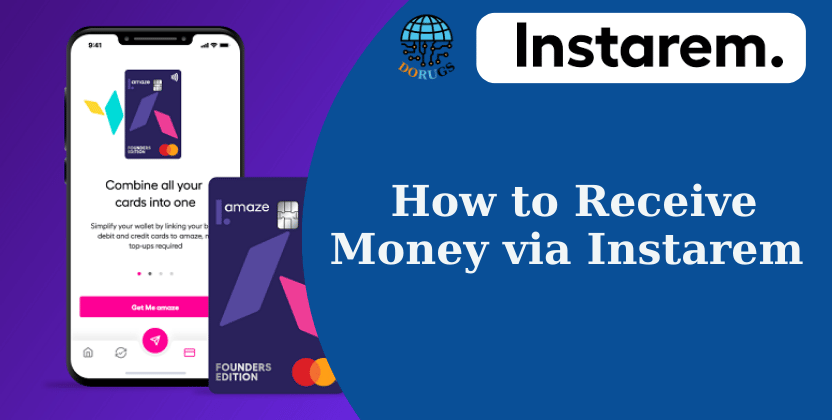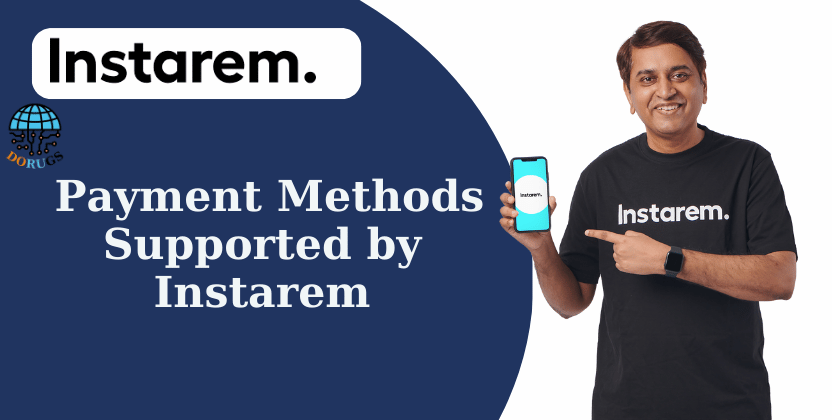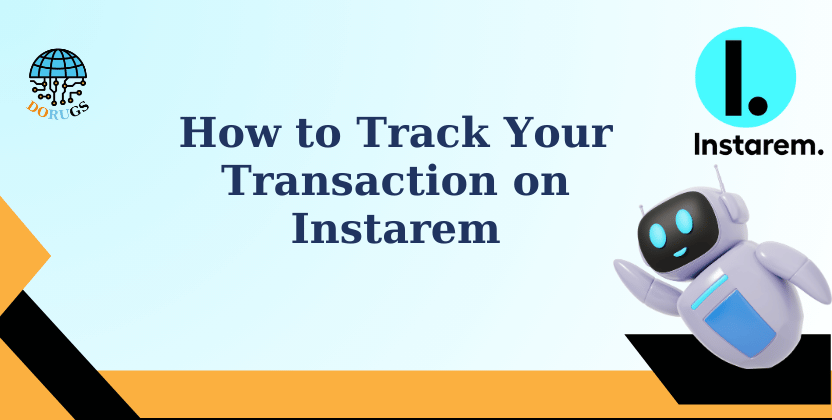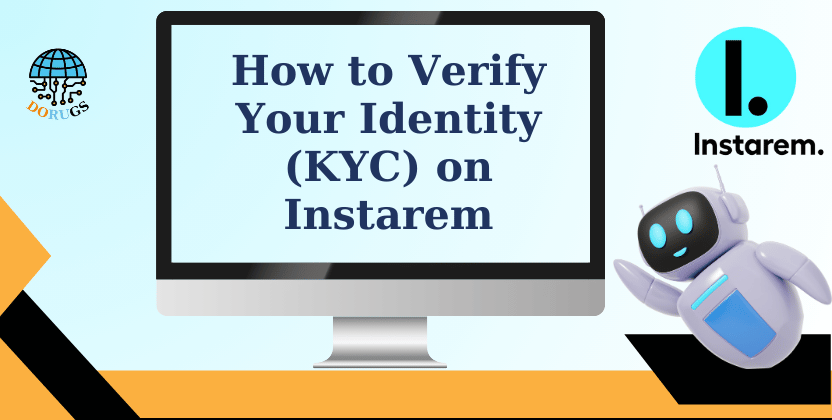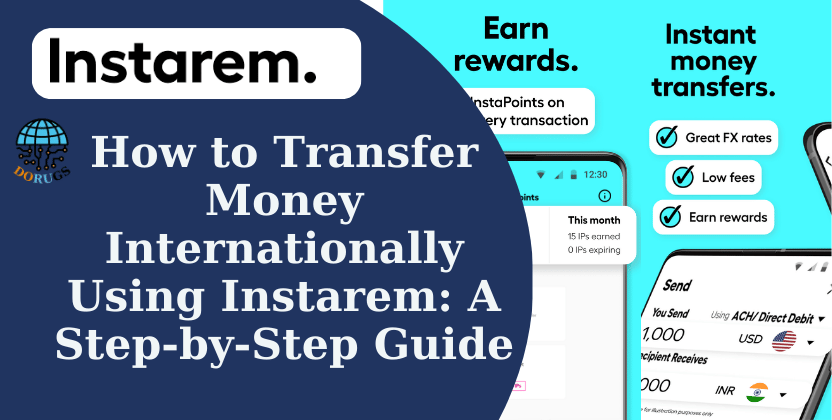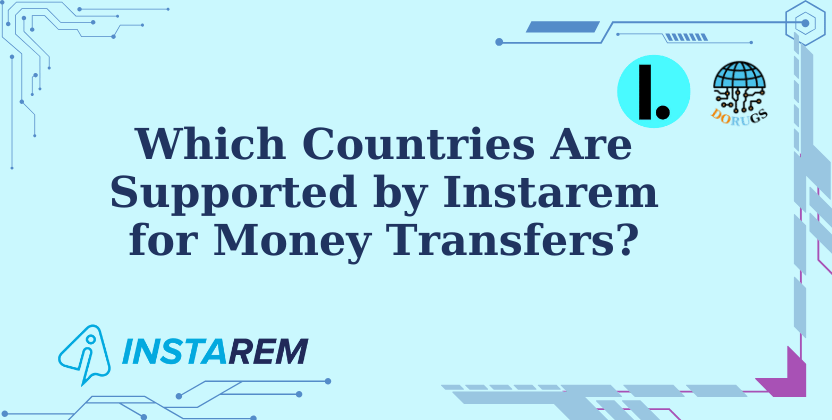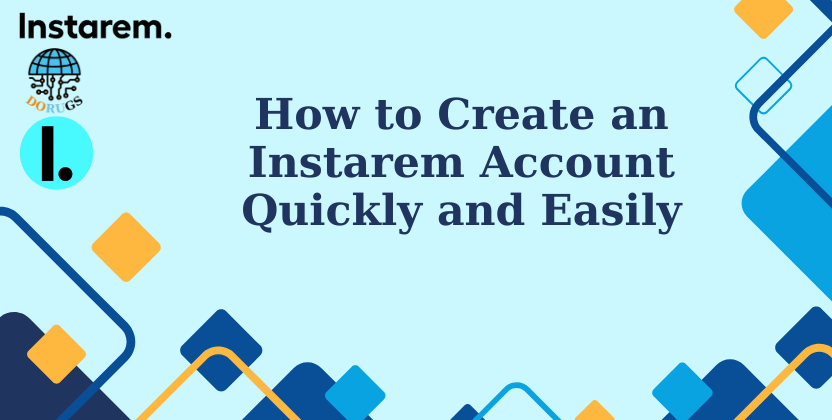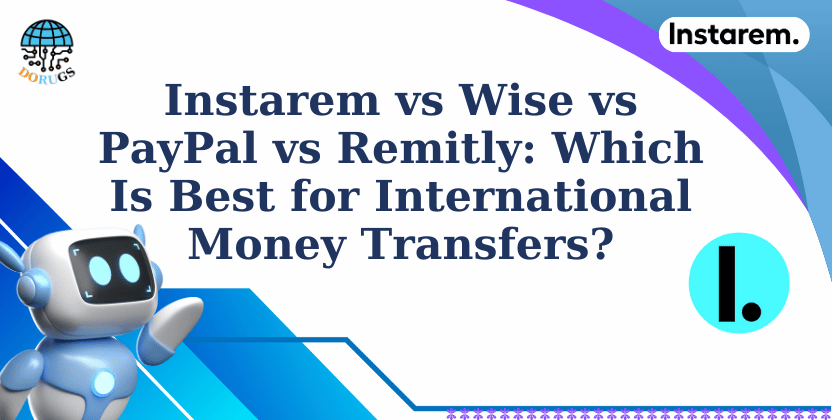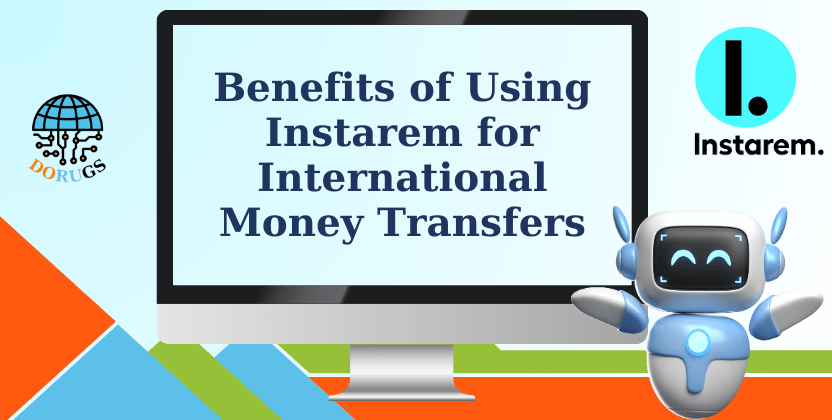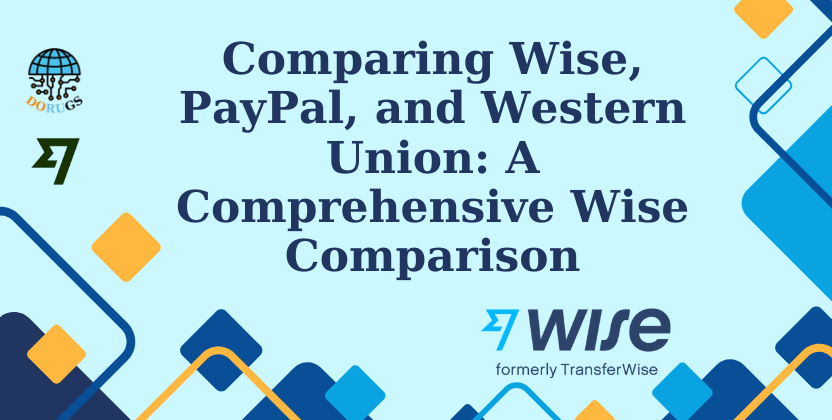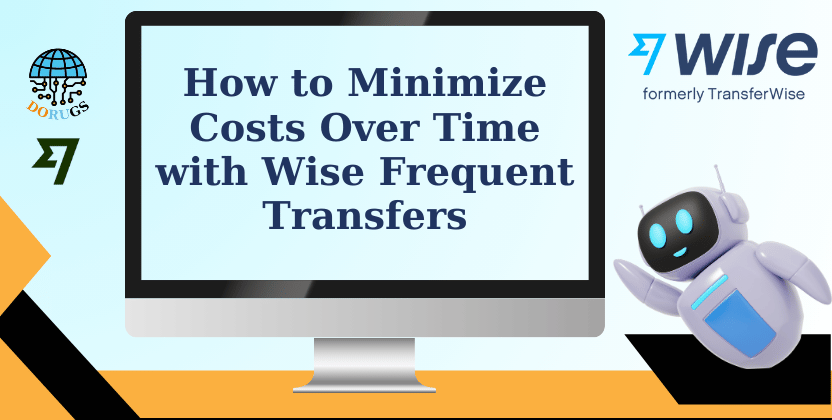In the world of international money transfers, security and regulatory compliance are more important than ever. That’s why Instarem requires users to complete a Know Your Customer (KYC) verification process. In this comprehensive guide, we’ll walk you through the Instarem KYC process, explain why identity verification is essential, and provide practical tips for a smooth experience. Whether you’re new to Instarem or need a refresher, this step-by-step guide will help you understand how to verify your identity on Instarem and unlock all its benefits.
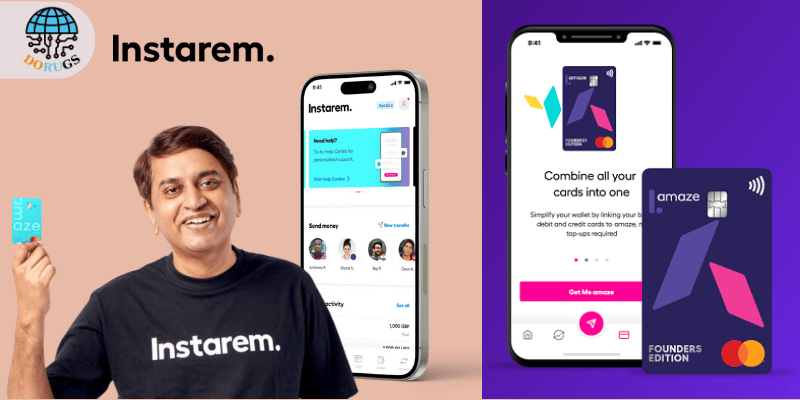
Table of Contents
ToggleWhy is KYC Verification Required on Instarem?
Enhancing Security and Trust
KYC (Know Your Customer) is a standard procedure in the financial world. Instarem, like other reputable money transfer services, uses KYC to ensure that all transactions are secure. By verifying your identity, Instarem protects you and your recipients from fraud, money laundering, and other illicit activities. This process builds trust in the system, so both you and the people receiving your money can be confident that all transfers are conducted securely.
Regulatory Compliance
KYC isn’t just about security—it’s also about meeting global regulatory requirements. Financial institutions are legally obligated to verify the identities of their users to prevent illegal activities and ensure transparency in all transactions. Instarem adheres to these international regulations, and completing the KYC process is a crucial step in maintaining compliance. This commitment not only protects users but also helps Instarem offer competitive rates and low fees, as they can operate confidently within regulated frameworks.
Unlocking Full Access
Completing the KYC verification process unlocks the full range of Instarem’s services. Without KYC, you might experience limitations on transaction amounts or even face delays in processing transfers. Once your identity is verified, you can enjoy seamless transfers, higher transaction limits, and the peace of mind that comes with knowing your account is secure.
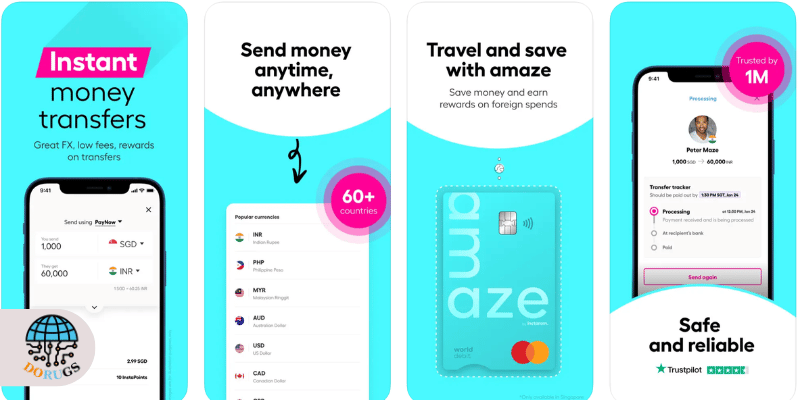
Step 1: Log In and Navigate to the Verification Section
The first step in verifying your identity on Instarem is to log into your account and locate the verification section. Here’s how to get started:
1.1 Log Into Your Instarem Account
- Visit the Website or Open the App:
Open your preferred web browser and go to Instarem’s website, or launch the Instarem mobile app if you’re on a smartphone or tablet. - Enter Your Login Credentials:
Provide your email address and password that you used during registration. If you’re logging in for the first time after registration, follow any prompts to complete the initial setup. - Access Your Dashboard:
Once logged in, you’ll be directed to your account dashboard, where you can manage your transfers, view transaction history, and access settings.
1.2 Navigate to the Verification Section
- Locate the “Verify My Identity” Option:
Look for a clearly labeled option such as “Verify My Identity” or “Complete KYC” in your account menu or settings. This section is typically highlighted to ensure users complete the process promptly. - Follow the On-Screen Instructions:
Click on the verification option, and you’ll be guided through a series of steps. Instarem’s interface is designed to be user-friendly, with intuitive prompts that help you understand what documents are required and how to upload them.
Tip: If you’re having trouble finding the verification section, use the search bar in the help center or refer to the FAQ section on the Instarem website. Customer support is also available if you need additional guidance.
Step 2: Upload Required Documents
After you’ve navigated to the KYC section, the next step is to upload the necessary documents. Instarem requires a few key pieces of information to verify your identity.
2.1 Document Requirements
To complete your KYC verification, be prepared to upload the following documents:
- Government-Issued ID:
This can be a passport, driver’s license, or national ID card. Make sure the document is current and that all details are clearly visible. - Proof of Address:
Acceptable documents include a recent utility bill, bank statement, or any official document that clearly shows your name and residential address. The document should be dated within the last three months. - Selfie or Video (if required):
In some cases, Instarem may ask you to take a selfie or record a short video. This extra step helps confirm that the person in the document is indeed you, adding an additional layer of security to the process.
2.2 How to Upload Your Documents
- Prepare Your Files:
Scan or take clear photos of your documents. Ensure that the images are high resolution and all text is legible. It’s best to use natural lighting and a plain background for clarity. - Upload via the Verification Portal:
Within the Instarem verification section, you’ll see prompts to upload your documents. Click on the upload button, select your files, and confirm the upload. The system may allow you to preview your uploads to ensure they’re clear before final submission. - Fill in Any Additional Information:
Some verification forms may require you to input additional personal details. Make sure you fill in all fields accurately to avoid any delays in processing.
Tip: Double-check that each document is complete and that no corners are cut off in the image. Blurry or incomplete uploads can result in delays or rejections of your verification request.
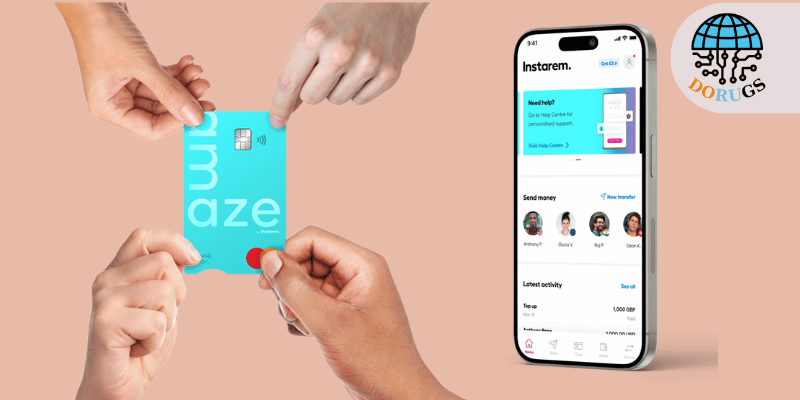
Step 3: Wait for Verification Approval
Once you’ve submitted your documents, the verification process is underway. Here’s what to expect during this stage:
3.1 Processing Time
- Standard Verification Time:
Typically, Instarem’s KYC process takes about 24 to 48 hours to complete. However, in some cases, it might take slightly longer depending on the volume of verification requests and the quality of your document uploads. - Instant or Faster Approvals:
For many users, the verification process is completed quickly, especially if all documents are clear and correctly submitted. Some regions may benefit from faster processing times due to automated systems.
3.2 Receiving Confirmation
- Notification via Email or SMS:
Once your identity has been verified, Instarem will send you a confirmation message via email or SMS. This notification will confirm that your account is fully activated and that you now have access to all of Instarem’s features. - Account Upgrade:
After verification, your account may be upgraded to allow for higher transaction limits and additional functionalities. This is especially important if you plan to make large transfers or use Instarem frequently.
Tip: Keep an eye on your email and account notifications. If you haven’t received any updates after 48 hours, consider contacting customer support for a status update.
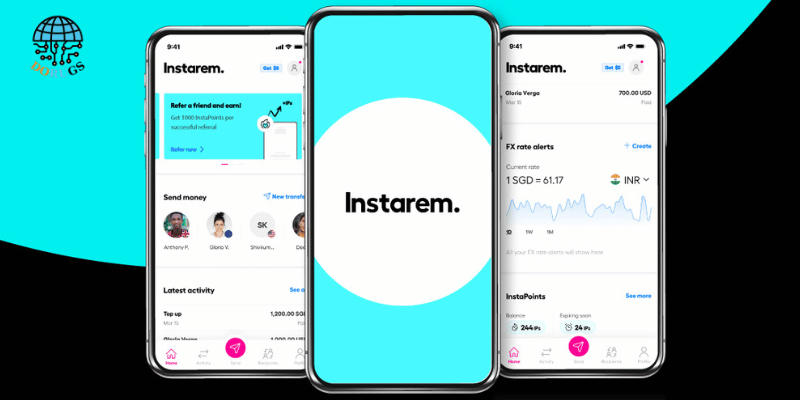
Common KYC Issues and How to Resolve Them
While the Instarem KYC process is designed to be smooth and efficient, sometimes users encounter issues. Here are some common problems and tips on how to resolve them:
4.1 Poor Document Quality
- Issue:
Blurry, low-resolution, or incomplete images can lead to verification delays or rejections. - Solution:
Ensure that your document photos or scans are clear, well-lit, and show all the necessary details. Use a scanner if possible, or take the photo in natural daylight against a plain background.
4.2 Mismatched Personal Information
- Issue:
Discrepancies between the information you provide during registration and the details on your documents can cause verification issues. - Solution:
Double-check that the name, date of birth, and address you enter exactly match your official documents. If you notice any discrepancies, update your registration information accordingly before submitting your KYC documents.
4.3 Expired or Invalid Documents
- Issue:
Submitting documents that are expired or not accepted by Instarem’s guidelines will result in rejection. - Solution:
Always use up-to-date documents. Check the expiry date on your passport or driver’s license, and ensure that your proof of address is recent (within the last three months). If a document has expired, obtain a current version before attempting to verify your account.
4.4 Technical Issues During Upload
- Issue:
Sometimes, technical glitches can prevent your documents from uploading correctly. - Solution:
If you experience issues, try clearing your browser’s cache or using a different device. The Instarem mobile app is another reliable alternative if the website isn’t functioning properly. If problems persist, contact Instarem’s customer support for assistance.
4.5 Delays in Verification
- Issue:
If your verification takes longer than expected, it can be frustrating, especially if you need to send money urgently. - Solution:
Patience is key, but if the process exceeds 48 hours without an update, reach out to Instarem’s support team. Provide your transaction details and ask for a status update. Sometimes, a simple follow-up can expedite the process.
Tip: Keeping a record of your uploaded documents and any communication with support can help resolve issues more quickly.
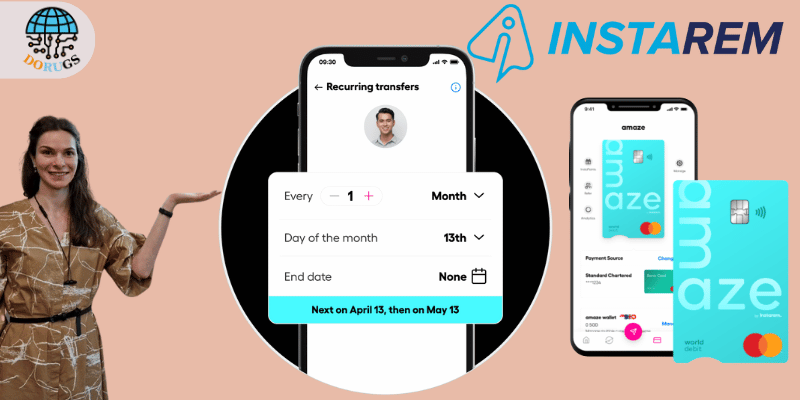
Additional Tips for a Smooth KYC Experience
Be Prepared
Before starting the KYC process, gather all necessary documents. Check the expiration dates and ensure that all documents are recent and valid. Having everything at hand will make the process faster and reduce the risk of errors.
Follow Instructions Carefully
Instarem’s interface is designed to guide you step by step. Read each instruction carefully and make sure you follow them exactly. This will help you avoid common mistakes that could delay your verification.
Stay Informed
Keep yourself updated by reading Instarem’s FAQ and support pages. Top review websites often emphasize the importance of being informed about the process. This way, you’ll know what to expect and can prepare for any potential issues.
Use Customer Support
If you encounter any difficulties, don’t hesitate to reach out to Instarem’s customer support. Whether you prefer live chat, email, or phone support, help is available 24/7 to assist you with any challenges during the KYC process.

Verifying your identity on Instarem through the KYC process is a vital step that ensures your transactions are secure, compliant, and efficient. By completing KYC, you unlock the full potential of Instarem’s low fees, competitive exchange rates, and fast international transfers. While the process may seem detailed, following the step-by-step guide above will help you complete it quickly and avoid common pitfalls.
Key Benefits of Completing KYC on Instarem:
- Enhanced Security: Protect your account and transactions from fraud.
- Regulatory Compliance: Ensure that your transfers meet international standards.
- Increased Transaction Limits: Enjoy higher transfer limits once your account is fully verified.
- Access to All Features: Unlock all the benefits Instarem has to offer, from competitive exchange rates to transparent fee structures.
Ready to Experience the Full Benefits of Instarem?
If you haven’t completed your KYC verification yet, now is the perfect time to do so. Don’t let incomplete verification hold you back from making seamless international money transfers. Take action today and secure your account for a smoother, more efficient financial experience.
Complete your KYC on Instarem and join thousands of satisfied users who enjoy fast, secure, and cost-effective international transfers.
Visit the Instarem website or open the Instarem mobile app, navigate to the verification section, and get started on your KYC process now. If you run into any issues, remember that Instarem’s 24/7 customer support is always available to help.
About Me

Dorugs
Dorugsvn.com is a blog dedicated to providing valuable insights on business, technology, and gaming. We share in-depth articles, reviews, and guides to help readers stay informed and make better decisions in the digital world. Whether you’re exploring new tools, trends, or strategies, Dorugsvn.com is your go-to source for reliable and up-to-date information.
Related Posts
- All Posts
- AI solutions
- AIArt
- Application
- Blog
- Book
- Business solutions
- Download PC
- Game
- VogueTech
- WildTech
- Back
- Novel
Instagram Feed
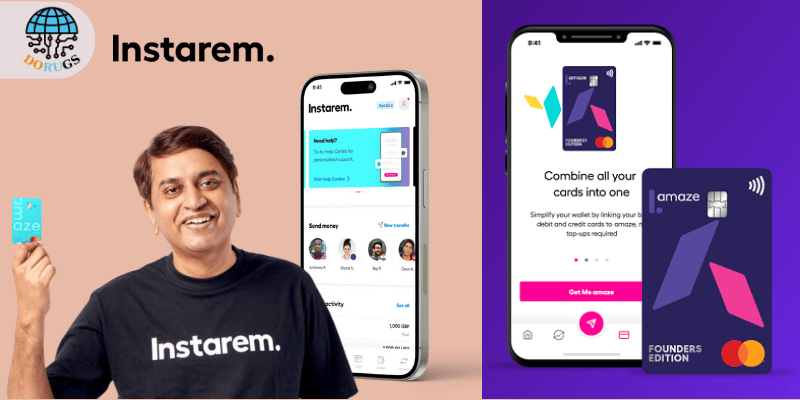
- All Posts
- AI solutions
- AIArt
- Application
- Blog
- Book
- Business solutions
- Download PC
- Game
- VogueTech
- WildTech
- Back
- Novel